Sonoff NSPanel Pro, released in Q1 2023, is a smart home control panel with touch screen, with embedded Zigbee + Bluetooth smart home hub, all-in-one. Lighting, switches, heaters, sockets and plugs, almost all eWeLink smart devices can be controlled from it. NSPanel Pro is therefore not just a mini wall-mounted touch tablet, as it also contains a built-in standard Zigbee 3.0 bridge function, it can also be used as a Zigbee gateway. From firmware version v1.5.6 a Bluetooth (eWeLink-Remote) hub function has also arrived.
NSPanel Pro is available with an dim gray and white frame. This is the dim grey frame version.
Main features of Sonoff NSPanel Pro:
Control panel for controlling your Wi-Fi eWeLink devices
You can control your Wi-Fi smart home devices (compatible with eWeLink app) from the NSPanel PRO control panel from max 3 screen of your NSPanel Pro: you can see on/off status and also turn them on/off from NSPanel Pro, or see the data and status of the eWeLink sensors.
Control panel for manual eWeLink scenes
You can also set up a screen with your favourite eWeLink (manually run) Scenes, also used for group control of multiple devices. With one touch on NSPanel PRO, you can start the desired scene. For example, you can create “I arrived home” and “I left home” scenes to turn off the lights, or to disable or enable certain scenes.
Embedded Zigbee gateway
NSPanel PRO also features an eWeLink platform compatible Zigbee bridge, compatible with all Zigbee 3.0 standard eWeLink-compatible sensors, light switches, relays, and sockets. Pairing Zigbee devices with NSPanel Pro can be either started from the NSPanel touch interface or from the eWeLink app as usual. It is compatible not only with eWeLink Zigbee devices and standard Zigbee 3.0 devices from other manufacturers (of the type supported by the eWeLink app), but also with Philips Hue Zigbee bulbs and IKEA Zigbee bulbs.
Like the Sonoff Zigbee Bridge Pro, the Zigbee bridge also supports three Security modes: HOME, AWAY, SLEEP. The active mode can be both set in the eWeLink app (on the phone) and on NSPanel Pro touch screen. You can set which sensors should be active in home / away / sleep modes, when NSPanel PRO’s speaker gives a local sound alarm. For example, in HOME mode, only the Zigbee opening sensor on the front door should alarm, in AWAY all motion sensors should also alarm, and in SLEEP (sleep) mode, the living room and front room motion sensors should also alarm.
Bluetooth gateway
From firmware version v1.5.6, an eWeLink-Remote (Bluetooth) hub function was also added to the device, so if you pair battery-operated wireless eWeLink-Remote (Bluetooth) switches (e.g. Sonoff R5 switch or S-MATE module) with it, the NSPanel will act as a Bluetooth receiver and hub, enabling you to control other WiFi eWeLink devices through the cloud.
Display camera video feed
You may add eWeLink app-compatible cameras to NSPanel Pro to display the live video feed on NSPanel PRO’s LCD display. It is also compatible with eWeLink Camera app running on a mobile phone, but also RTSP protocol compatible and DIY (ESP32-CAM) cameras can be added on the NSPanel Pro interface. (RTSP cameras and ESP30-CAM cameras will only appear on the NSPanel screen, not in eWeLink app.)
So an NSPanel Pro installed in the hall next to the entrace can be used as a “video phone” as you can see on the NSPanel Pro screen who is standing at the gate or in front of the front door. Or you may use it to see what the situation in a certain room of the house or in the garden.
In the case of eWeLink cameras that support two-way audio, you can also hear the voices around the camera and speak back through the camera’s speaker.
Intercom: calls between eWeLink app and NSPanel Pro, or between two NSPanel Pros
An intercom voice call can be made between several NSPanel Pros installed in different rooms of the house, or you may call any NSPanel Pro using the eWeLink app running on your phone or tablet.
Energy panel
In the case of eWeLink devices equipped with a consumption measurement function, the consumption measured by the devices can also be monitored on an NSPanel Pro screen.
Thermostat function
In the eWeLink app, you can also create (even more) cloud-based thermostat-like settings. To do this, we just have to specify which temperature sensor data we want to use (e.g. a Sonoff or SmartWise wireless Zigbee thermometer), we have to specify which eWeLink switch relay (or switch) we want to connect with it, and we can already set it for automatic or manual control switching. You can choose between heating and cooling modes. (A hysteresis between 1 and 5 degrees can be specified for switching on/off.)
Web browser
In the eWeLink app, you can set arbitrary web addresses, which can be opened with a single touch on the 480×480 px, 3.95″ screen of the NSPanel Pro on your home screen.
Compatibility, further upgrades
NSPanel Pro is a Home Assistant compatible device. With a firmware update in Q4 2023, it will also receive Matter compatibility.
Other features:
- alarm clock
- timer
- current and 7-day weather forecast (the city can be set)
- adjustable volume
- adjustable screen off time
- adjustable wallpaper
Hardware features:
- 4.95″ TFT LCD screen with 480x480px resolution, multi-touch support
- It supports 16.7 million colors
- two-way audio support (microphone + speaker)
- thanks to the built-in light sensor, it is also possible to adjust the screen brightness automatically
- 4-core Cortex-A35 CPU
- Mali-G31 GPU
- 8GB eMMC ROM
- 2GB DDR3 RAM
- it can also be installed in a wall socket (phase+zero is required for operation), but a table holder is also available
Firmware updates: https://sonoff.tech/product-review/product-insight/sonoff-nspanel-pro-version-update-information-and-faq/





















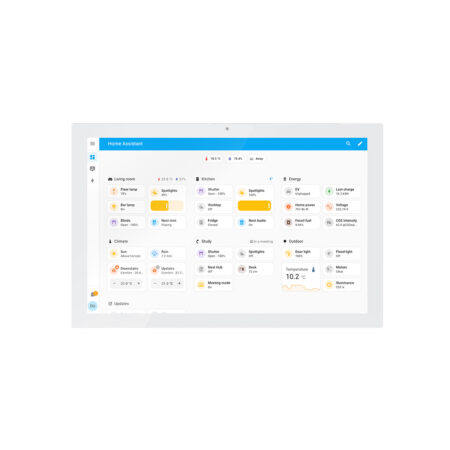
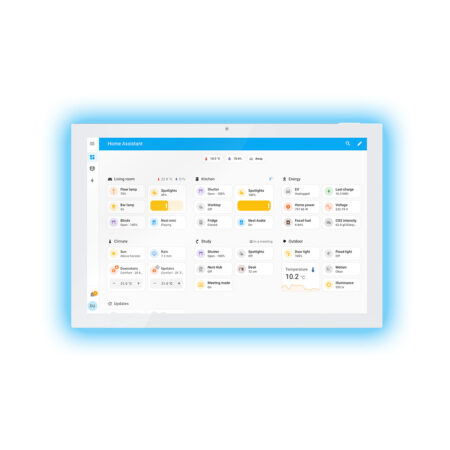































Reviews
There are no reviews yet.